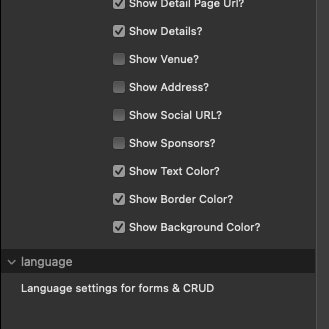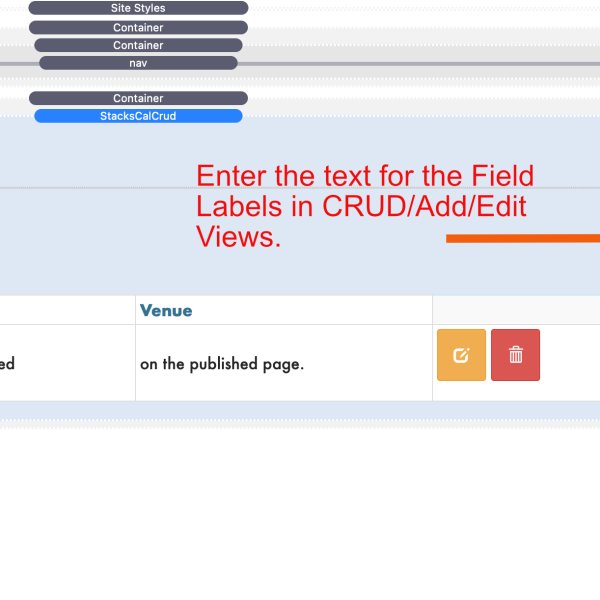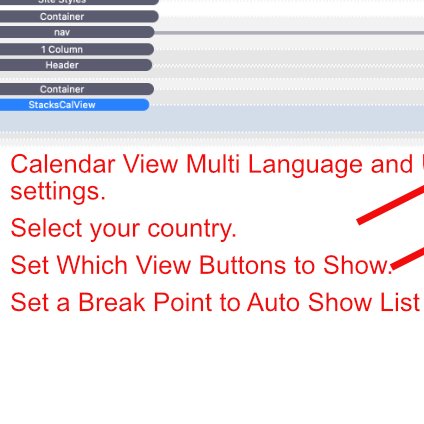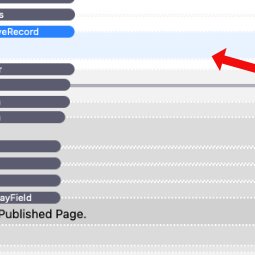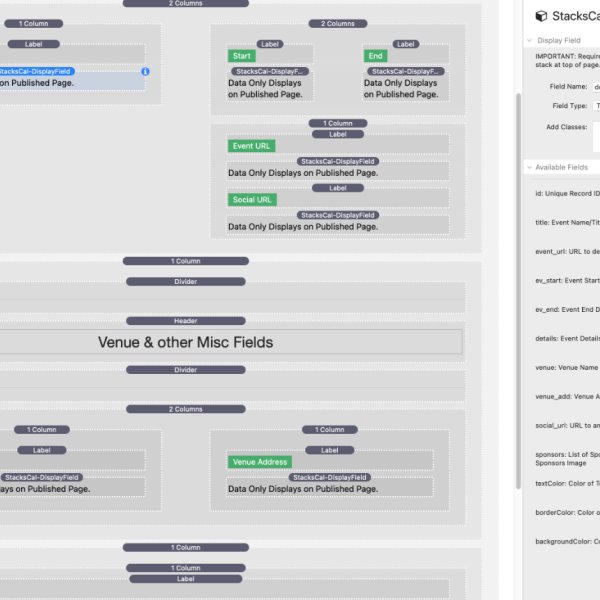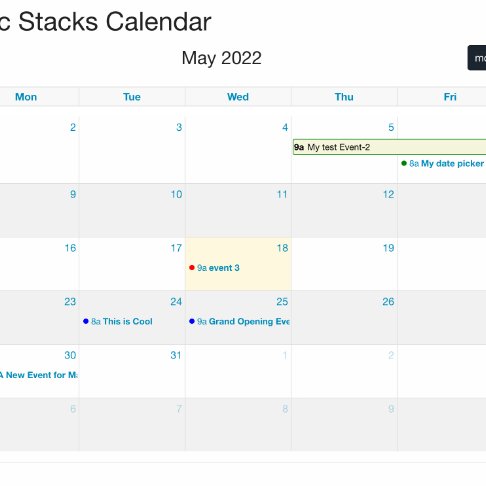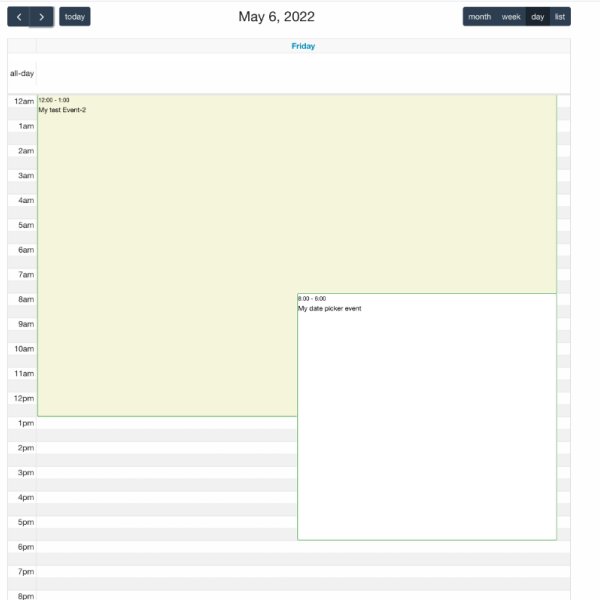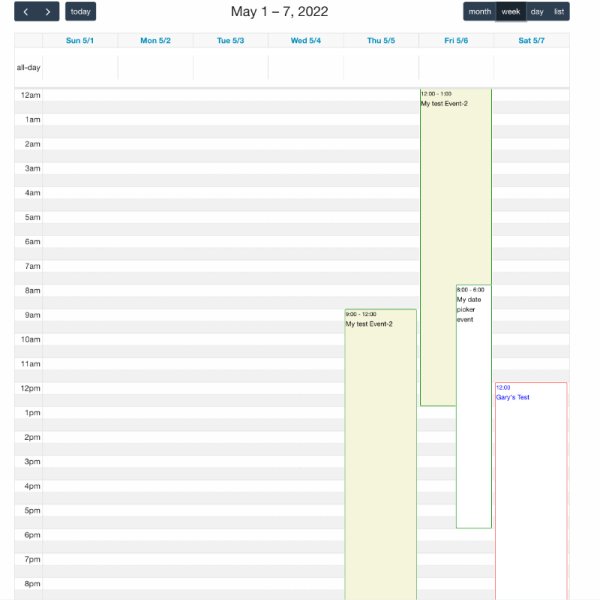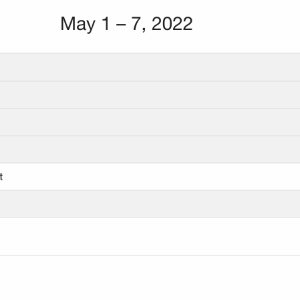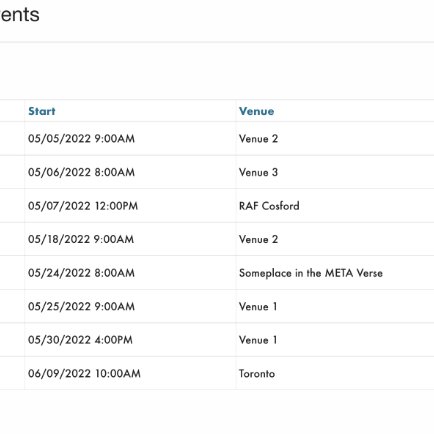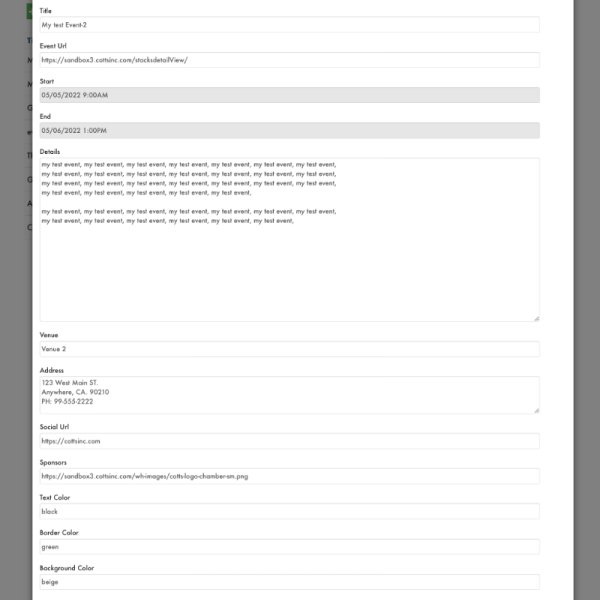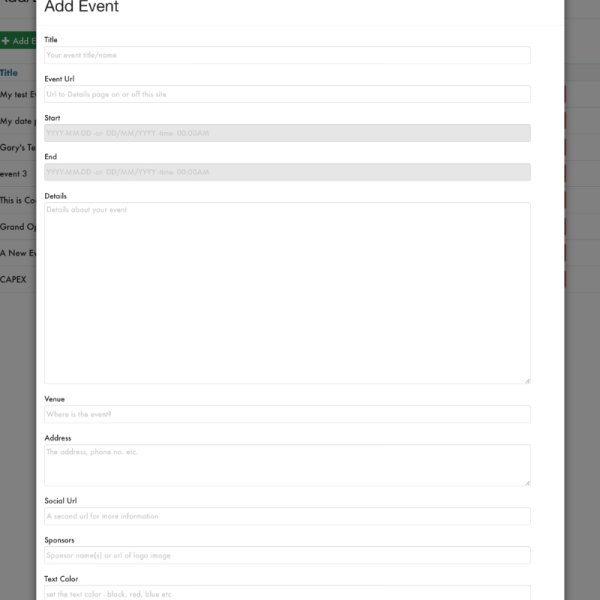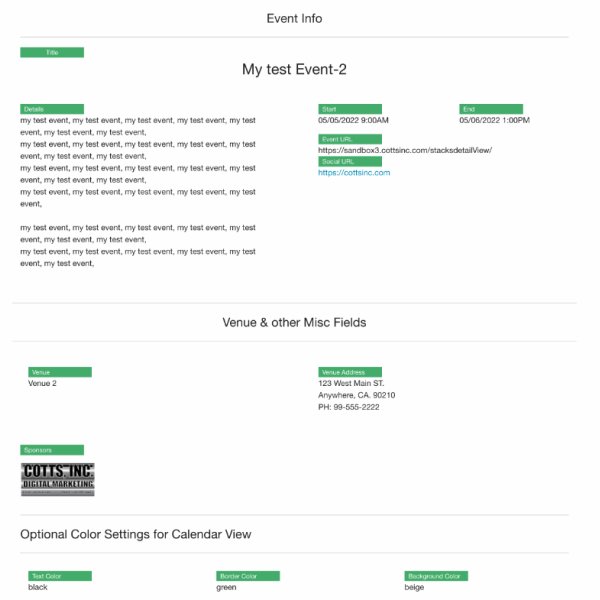Purpose
StacksCal is designed to allow you to build an event calendar.
No database set up, No third party API's to break, Totally self contained.
Key Features
- Multi Language Support
- Easy Drag and Drop Implementation
- Includes Four Stacks - CalView, CRUD, RetrieveRecord and RetrieveField
- Month View
- Week View
- Day View
- List View
- Set Start Date(time)/End Date(time) with a simple Date/Time picker.
- Color Code Events (text, border, background)
- Complete Admin CRUD lets you; Create, Retrieve, Update and Delete Events
- 12 user fields
** NEW in 1.5.0 **
- Ability to set date and time format in CRUD
- YMD, DMY. YDM, MDY date settings
- Select from; dash, dot, slash separator
- Check box for 24hour time formatting
- Default setting for details URL
** NEW in 1.6.0 **
- Option to display event details in a modal window
- Ability to exclude fields on forms
- Option to use color picker for event colors
New in Ver 1.9.0
New stack for details page to generate an ICS file
Important: Changing the date/time formatting requires updating of current data. Be sure you set it correctly for current data set.
Install
Installs like any other stack. Unzip the file, drag and drop onto the RW icon. Restart RW.
Setup/Use
Admin/Crud
1. Drag to your admin page - Set field labels if not using English.
Done!
Calendar View Page(public)
1. Drag to your Calendar page - Set Language and UI options.
Done!
Event Details Page(public)
1. Drag the RetrieveRecord to the top of the page.
2. Build out your content area using columns, grids etc.
3. For each field you wish to display, add a RetrieveField Stack & set it to the field you want, set field type optionally set a class.
Done!
See Gallery Images For Details.
Available Fields
id- automatically set
title - your event title
event_url - the url to your event details page or an off site page
ev_start - the event start date/time
ev_end - the event end date/time
details - details about the event
venue - the venue name
venue_add - the venue address/phone etc.
social_url - a 2nd url. Use for a social media page, ticket purchase page etc.
sponsors - store sponsor names or a link to single image containing sponsors logos
textColor - the color of the event title text on the calendar view
borderColor - the color of the event border on the calendar view
backgroundColor - the color of the event background on the calendar view