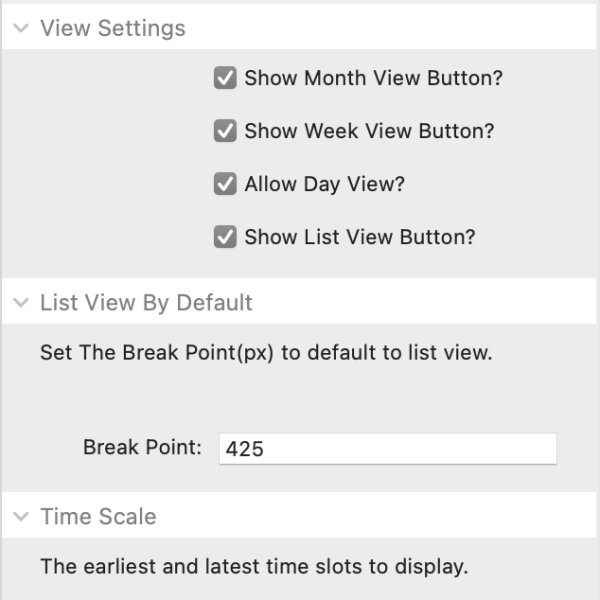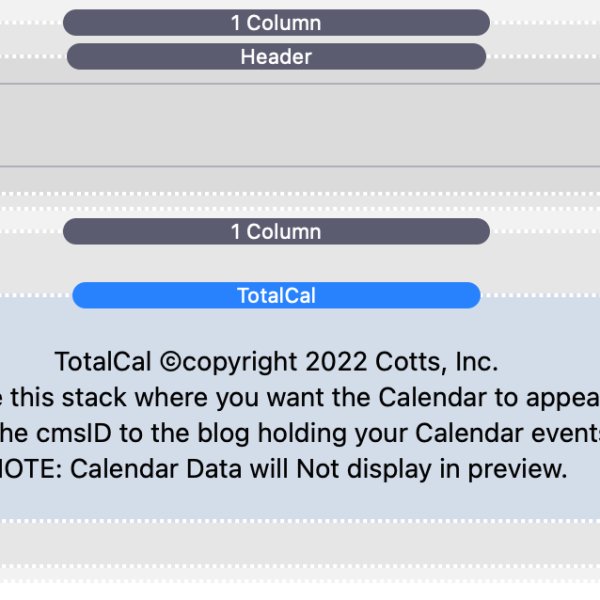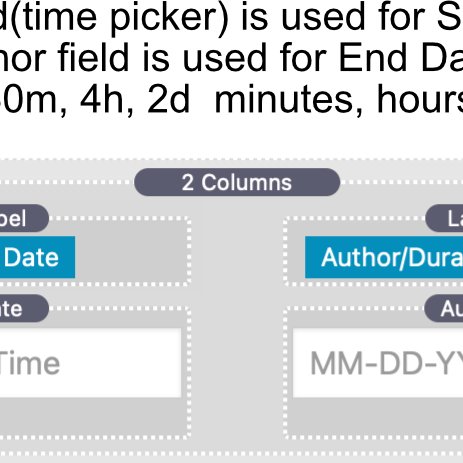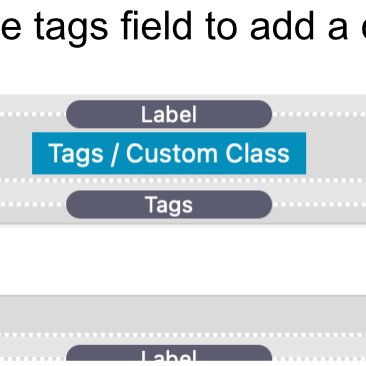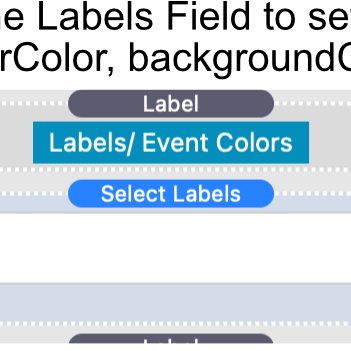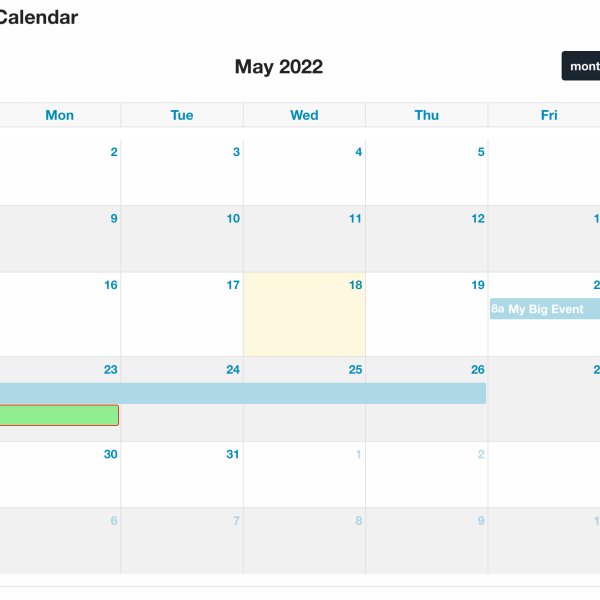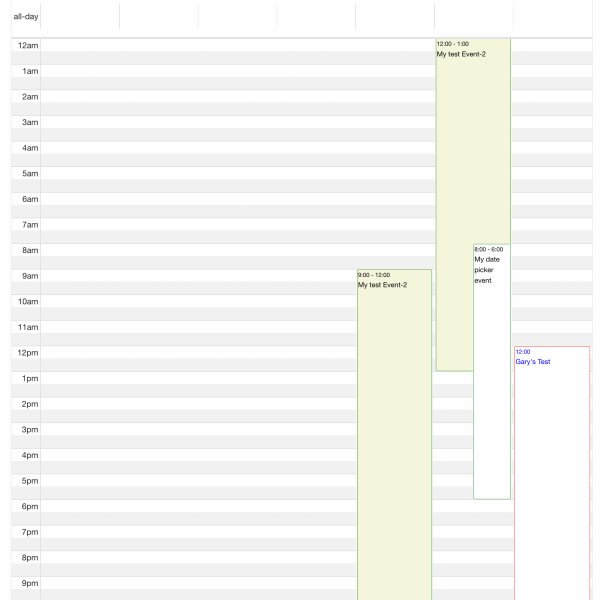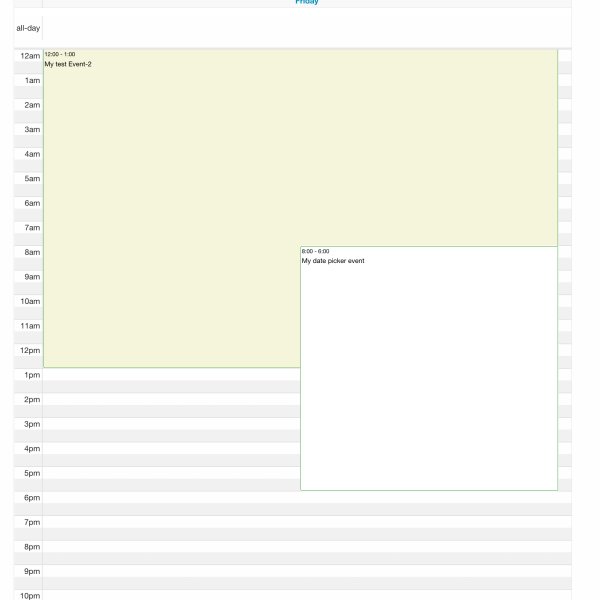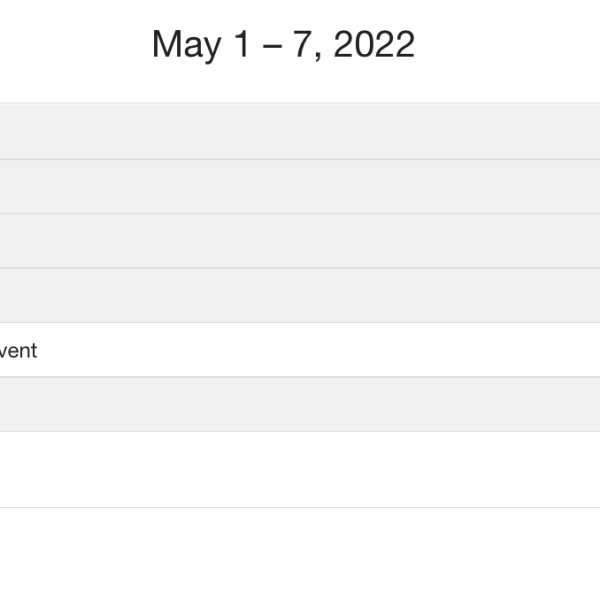Purpose
TotalCal is designed to allow you to build an event calendar using TotalCms blog to store the event data. The TotalCms blog is an ideal way to store event data. It allows you to easily include details, categories, tags, etc. as well as images and galleries. The only thing missing is a calendar view. That's where TotalCal comes in. TotalCal provides you a drag and drop stack that creates a calendar view of your events. Month, Week, Day and List views are included. Clicking on an event in the calendar view will take the user to your blog post page which holds the event details.
Key Features
- Easy Drag and Drop Implementation
- Now With Multi-Language Support
- Month View
- Week View
- Day View
- List View
- Set Start Date(time)/End Date -or- Start Date(time) and Duration ie. 30m, 4h, 2d for minutes, hours, days
- Control Time Slots display. (Only display hours between X and Y)
- Optional - Color Code Events (text, border, background) Using the Tcms Labels Field
- Optional - Add a Custom Class using the tags field
Install
Installs like any other stack. Unzip the file, drag and drop onto the RW icon. Restart RW.
Setup/Use
1. Drag the Tcms Stack on the page where you want the calendar to appear.
2. Set the blog id & language
Done!
Tcms fields used
Date(with time picker) - sets start date
Author: used for end date/ duration
Labels (Optional) used for event: textColor, borderColor, backgroundColor
Tags (optional) use for event custom class