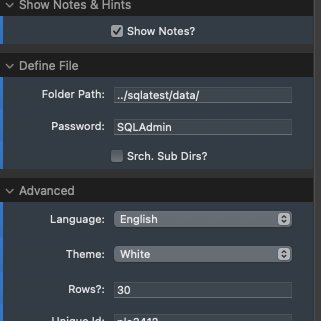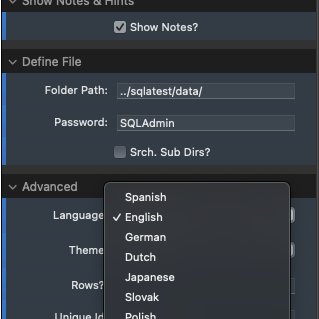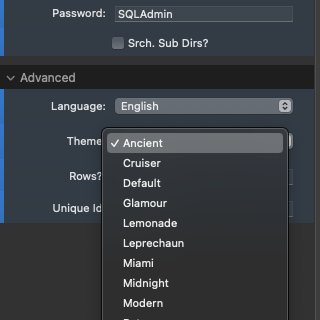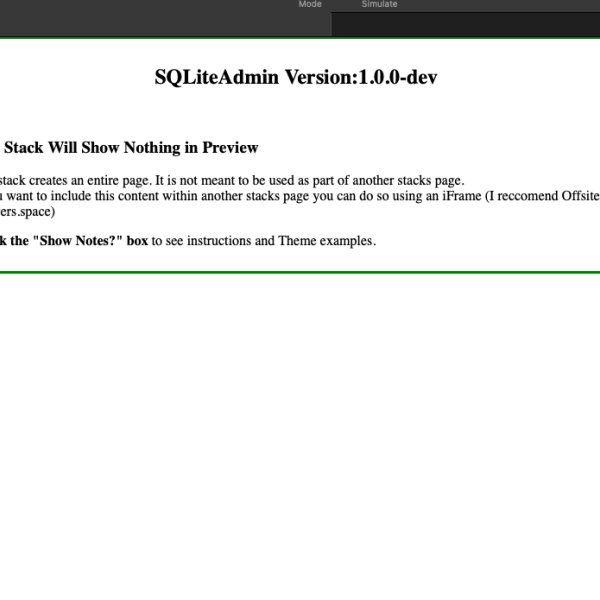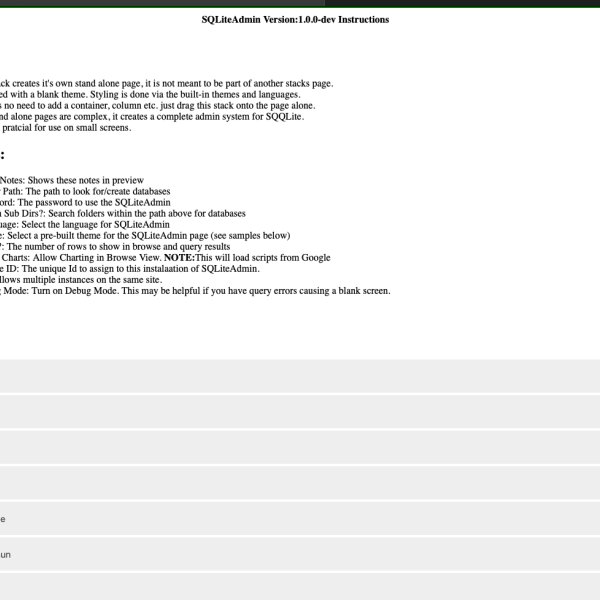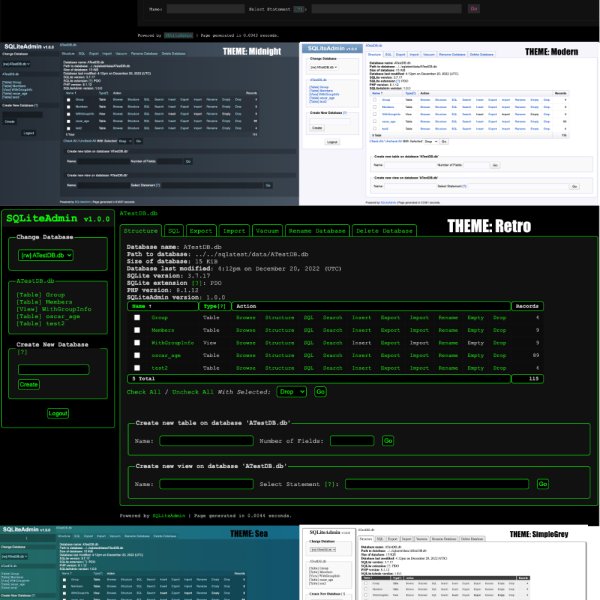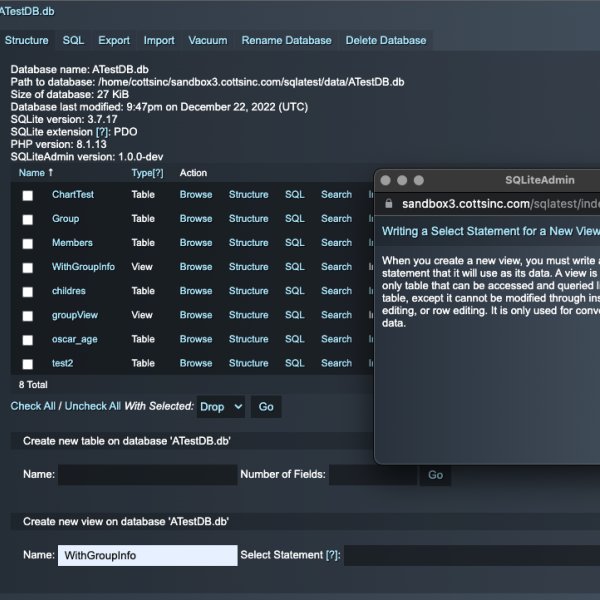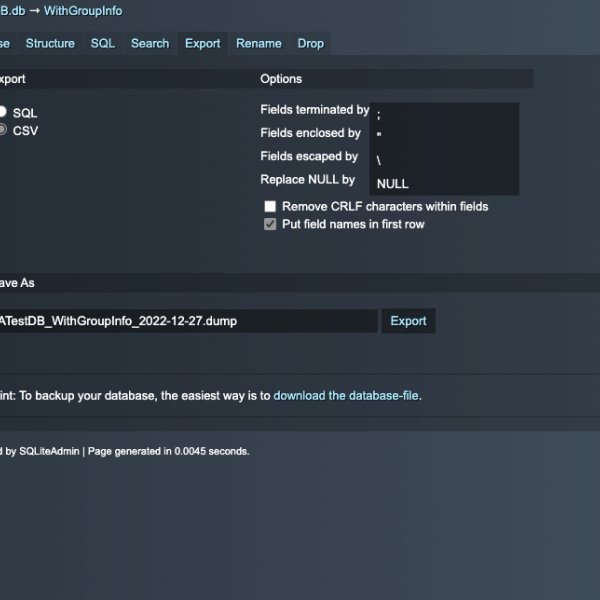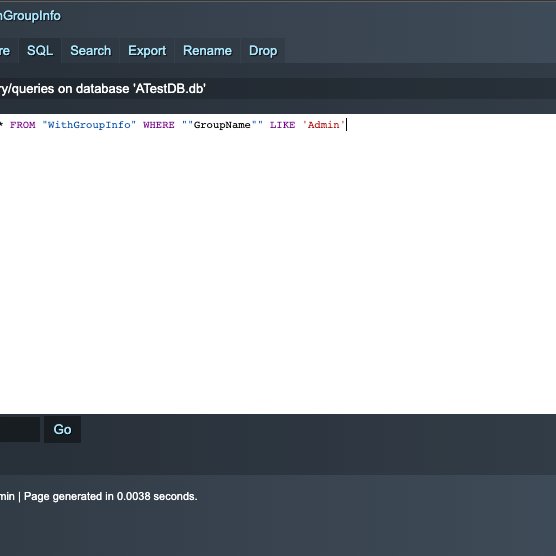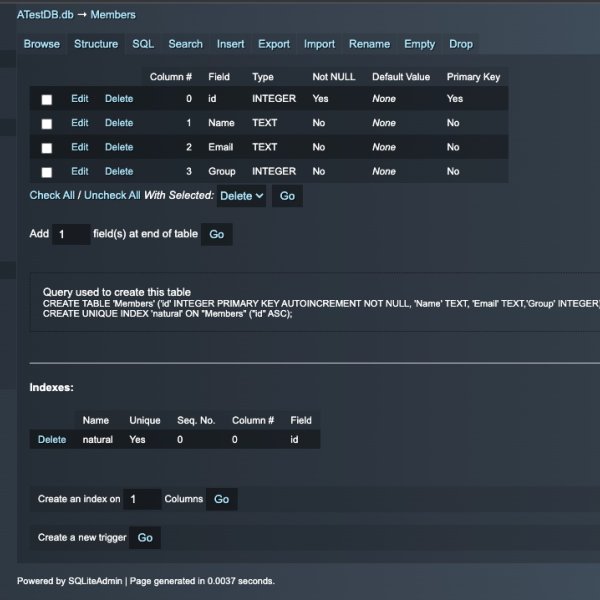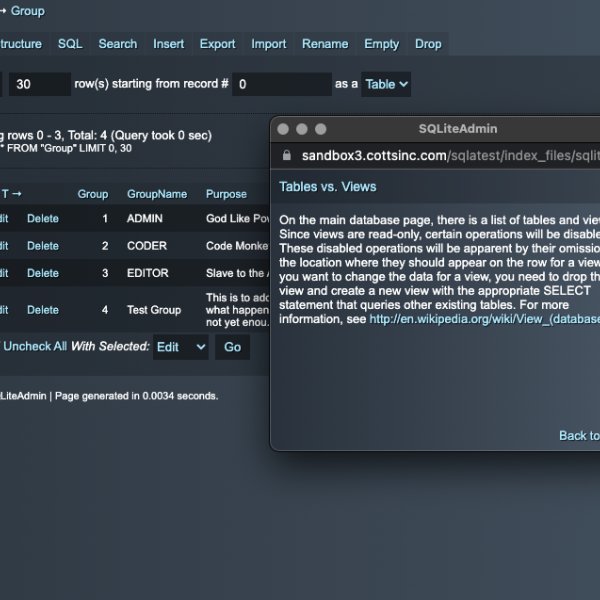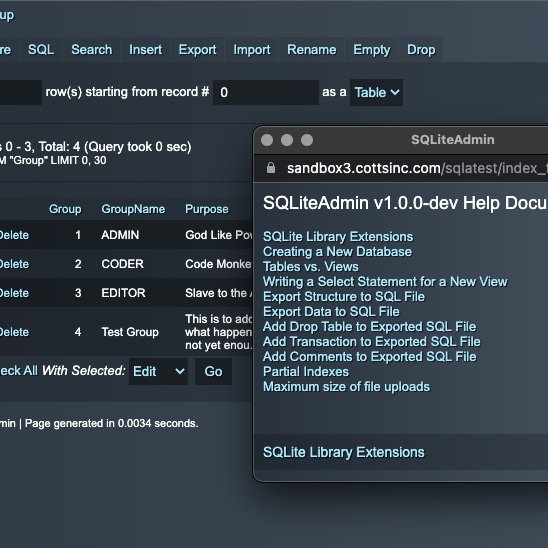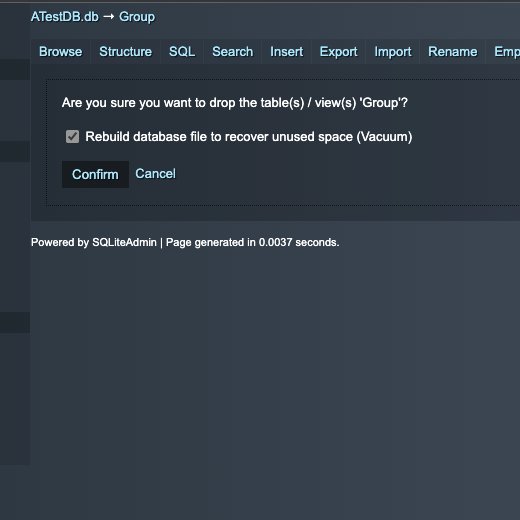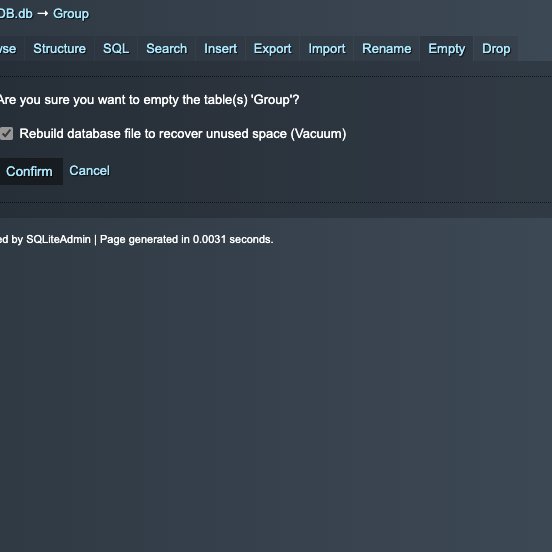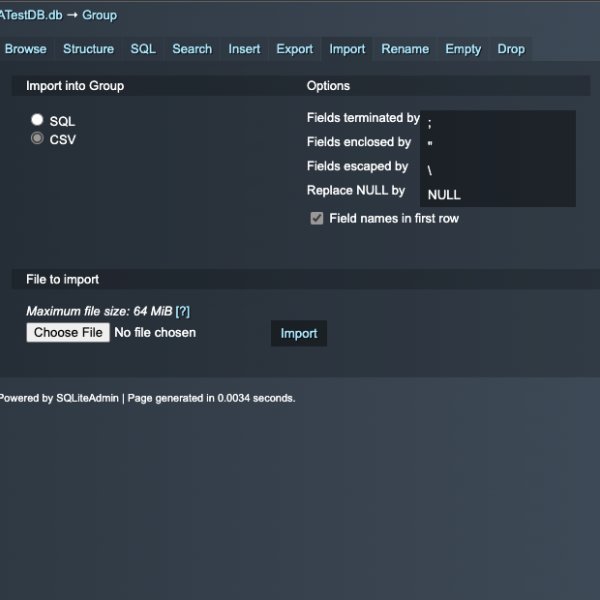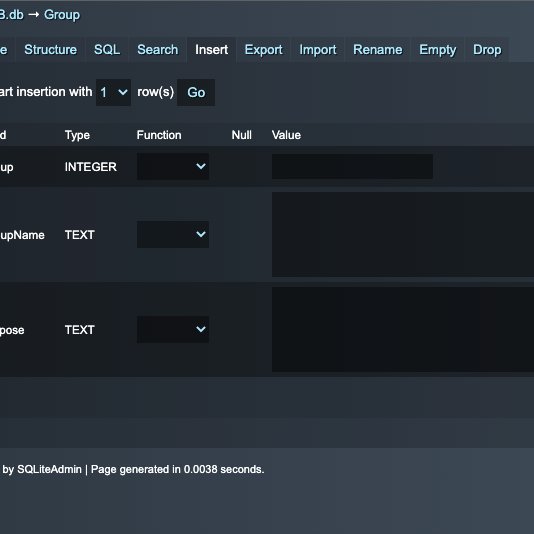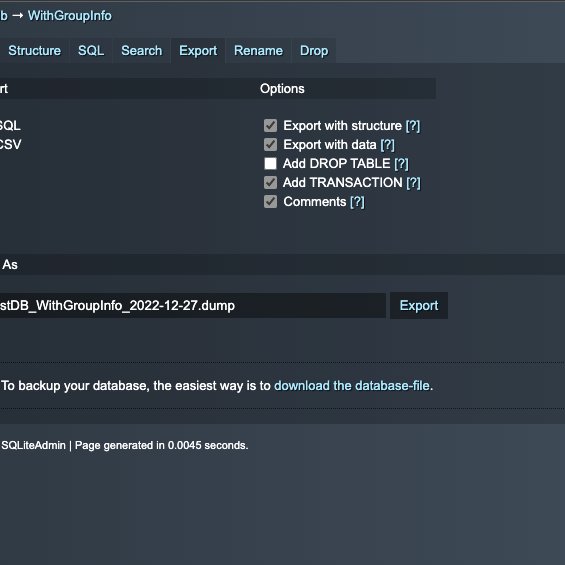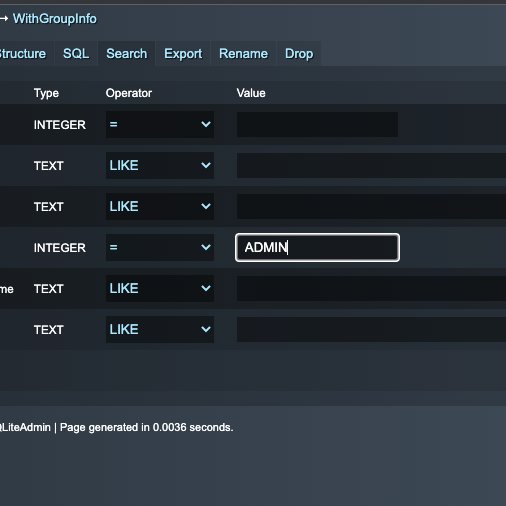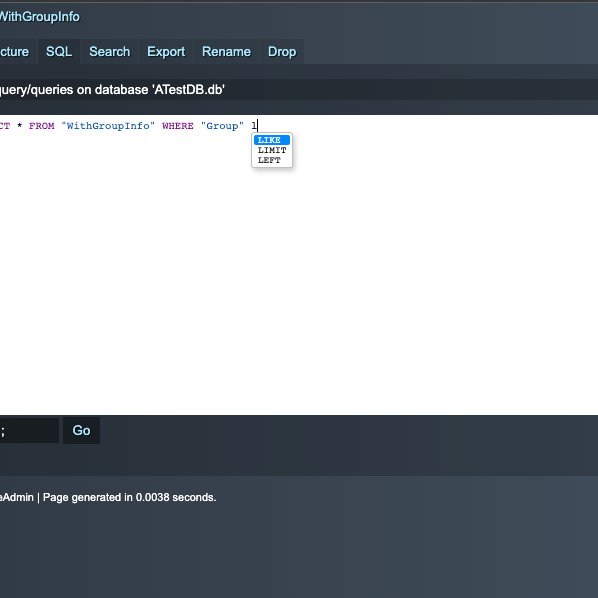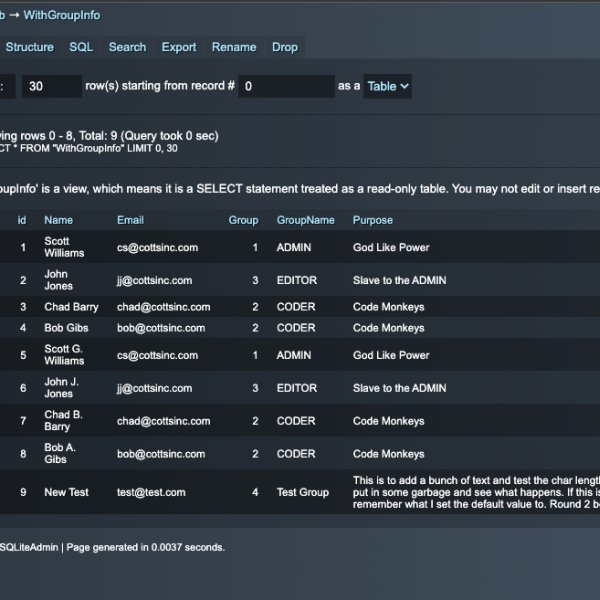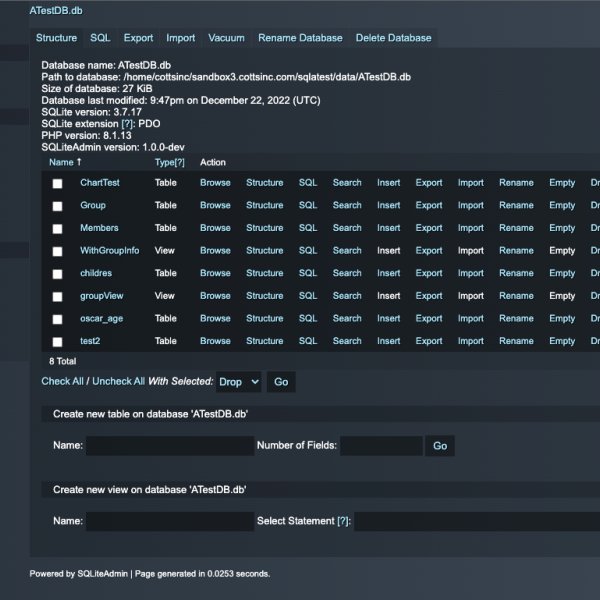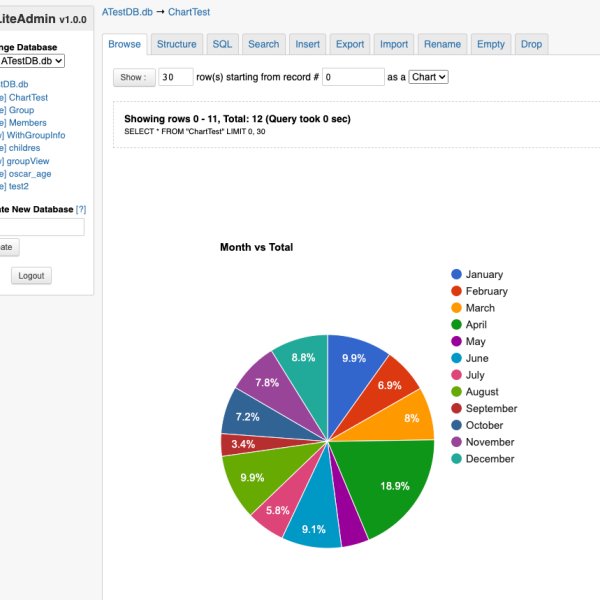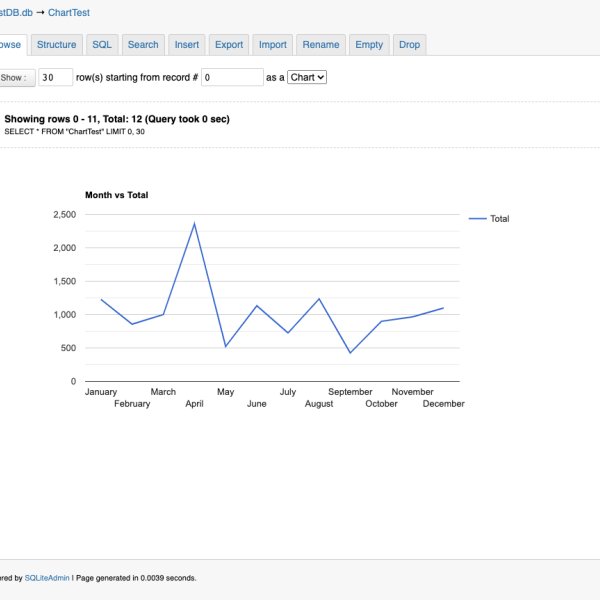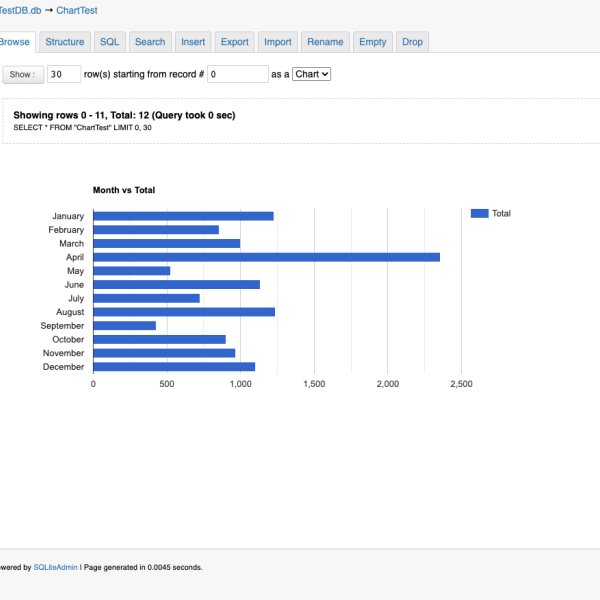SQLiteAdmin is a very powerful stack with an enormous list of features. It allows you to create a complete Admin system for the SQLite database system. This is a perfect complement to FEEDS Database Pack by Weavers.space. FEEDS lets you display data on your web pages formatted to your liking. SQLiteAdmin lets you create the data, Edit the data etc. You can create a view of data from multiple tables that are joined. and use FEEDS to filter, sort and display this multi table data. You can also Query the data directly via FEEDS SQL Querry field.
There are way to many features to list here but here are just a few:
- Create Databases
- Create Tables
- Create Views
- Add/Edit/Delete Records, Databases, Tables, Views
- Built in SQL Query Editor with Intelligent Code Assist
- Support for SQLite Table Joins
- Support for Triggers
- Browse with Table View
- Browse with Chart View
- Import via SQL and CSV
- Export to SQL and CSV
- Download a Backup
- Support for Drop, Empty and Vacuum
- Pagination
- Many more...
Sound Complex? It is!
But the implementation is simple and straightforward.
Drag the stack onto a page (using a blank theme)
Set a Password, data folder, language and theme. (You can see examples of the different themes in preview mode.)
Set the rows to return per page in browse mode Allow/Dis-Allow Charts (Charts load scripts from Google CDN so this option allows you to prevent that by not allowing chart view.)
Set a Unique ID. This allows you to have multiple installations on the same site.
Be sure to view the gallery to see screen shots.
Please Keep in Mind
There are some built in help files (click on [?] to view)
This stack creates it's own pages and uses its own themes. There is no need to style it via a site theme. In fact, it will work best using a blank theme.
It creates a complete admin system for SQLite Database management. It is not meant to be part of another page. You may be able to insert it on another page using an iFrame if you have some need for it.
Support is limited to making sure the stack functions. I will not teach you SQL ;-)